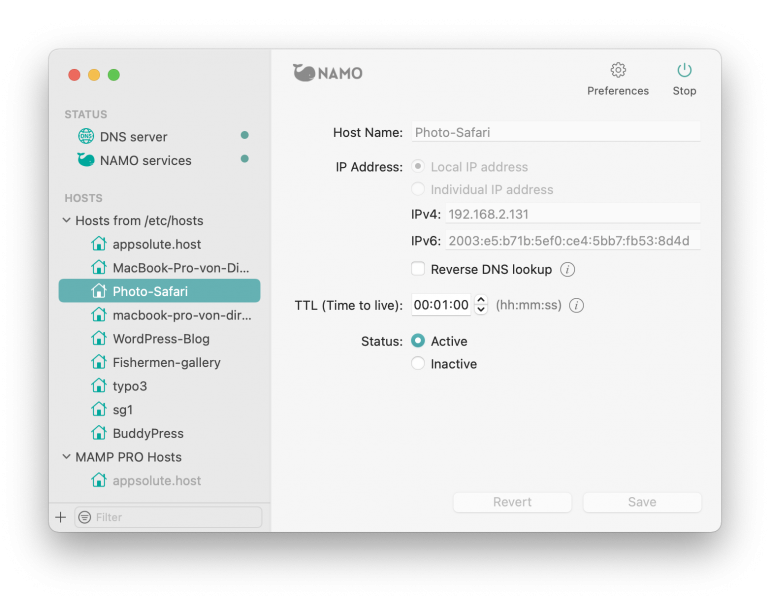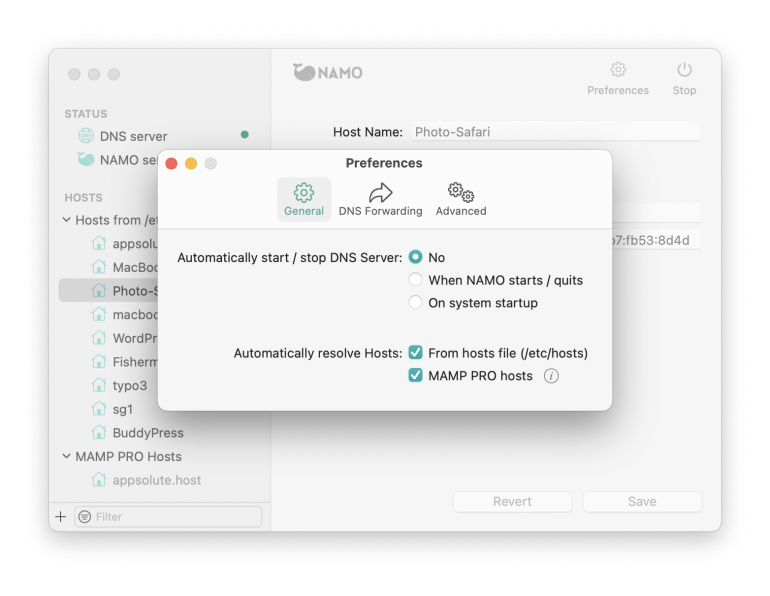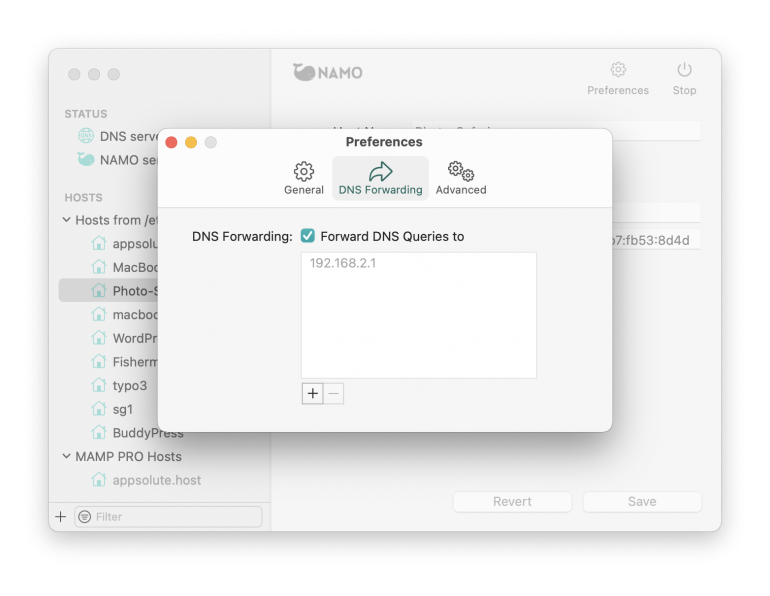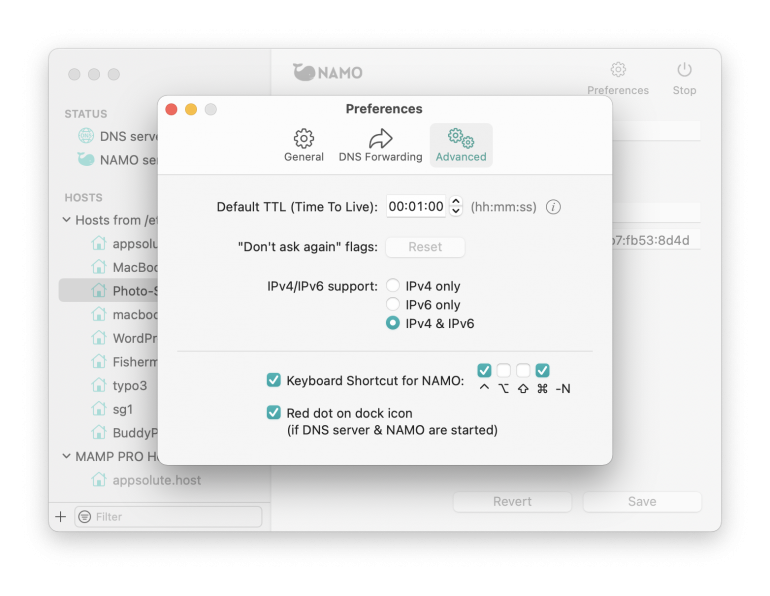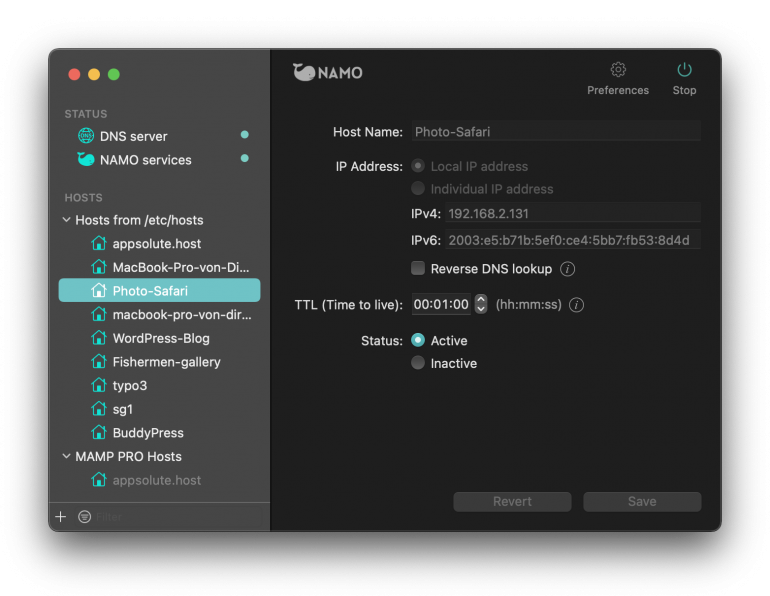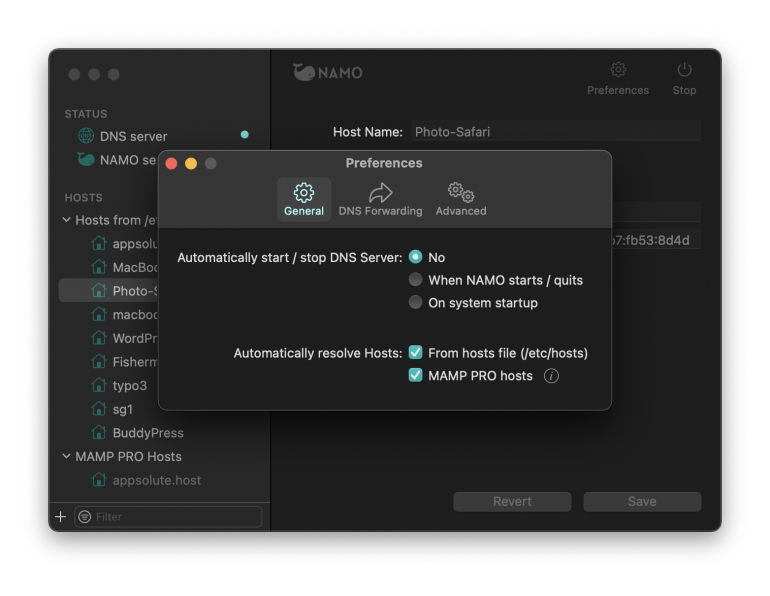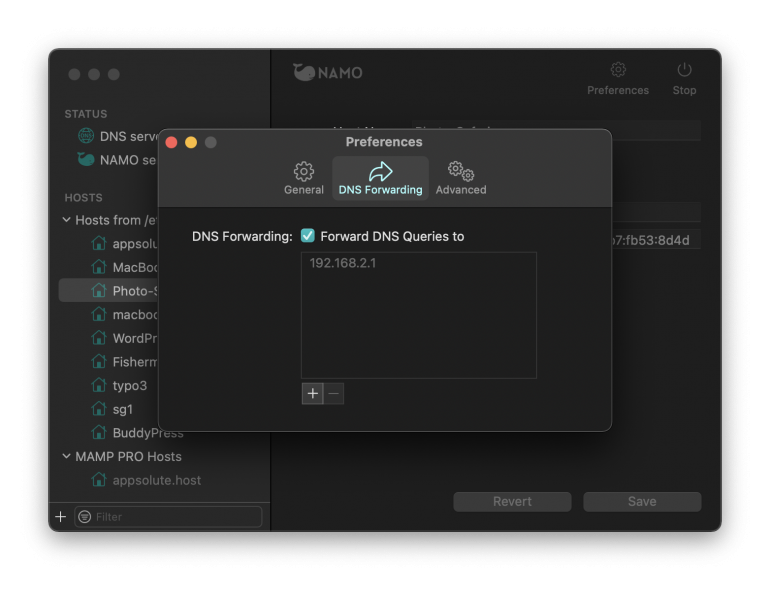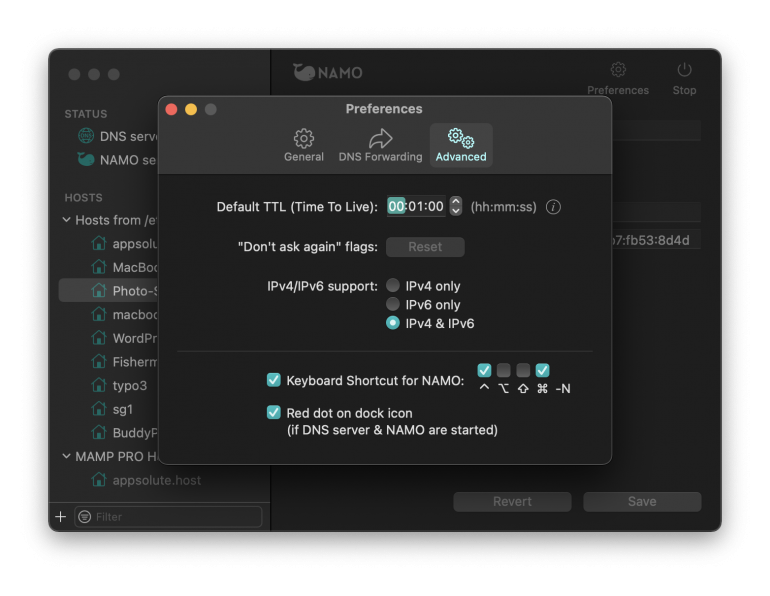What is NAMO?
NAMO is an application that helps you run a local DNS server on your Mac. You don't have to be a network professional: the simple user interface makes it possible for anyone to install and set up a name server under macOS within a few minutes.
For users of MAMP PRO, NAMO even automatically resolves any selected virtual host. But NAMO is also the perfect partner for users of our free MAMP software for an optimized workflow in local testing.
What can I use NAMO for?
Simplify local website testing and streamline access to web-based applications on your LAN
Test websites on the local network with fixed domain names instead of changing IP addresses - NAMO is ideal for simplified testing on mobile devices.
Easily host server-based applications on the LAN. Provide easy access to your company's internal services such as wikis, CRMs, image databases, calendars, bug trackers, etc.
The perfect companion for MAMP & MAMP PRO
NAMO resolves any host selected by MAMP PRO. These are then automatically available under the host name assigned in MAMP PRO.
NAMO also works very well with MAMP. In just a few steps you can reach your local MAMP websites under a fixed domain name and forget about IP addresses in the future.
Easily preview your websites on your local network
With NAMO you can easily test your websites on different devices on your LAN. With NAMO as your local name server, you no longer have to type in IP addresses. Instead, you can access your projects under "real" domain names, such as "MyWebProject.com", instead of hard-to-remember IP addresses like "192.168.178.14". This is ideal for quick access from mobile devices such as smartphones and tablets.
Thanks to NAMO's automatic IP address update feature, your projects will remain accessible under the domain name even if your computer's IP address changes. This is often the case if your computer gets its IP address dynamically (via DHCP) from the router.
Easily access web applications on your LAN
Whether you want to deploy a wiki, CRM, image database, bug tracker, or any other web application in your company: There are many reasons why you should do it on your local network instead of the Internet. Not only is it more secure, but access times are also faster. Even if your Internet provider goes down: No problem, all your data is available locally and NAMO makes sure that your applications are accessible through simple domain names. Try now!